So your church doesn’t have the money to spend on a website or a person who wants to monitor a Facebook page. How can you get information out to the public in an easy, inexpensive way? What’s the best way to get things like your location, phone number and worship times on the Internet for free? Try using Google, says Chris Reidenbaugh, a contractor for the global technology company.
“Google can be used in conjunction with Facebook and a website,” Chris said. “It’s good to be found online. Facebook would be a good alternative for a website if they cannot afford one.”
 Chris was the guest speaker at Cranberry Community United Presbyterian Church on the first Saturday in November for a program that helped commemorate the 35th anniversary of Presbyterian Media Mission. Representatives from presbyteries in Washington, Redstone, Beaver-Butler and Shenango as well as the Synod of the Trinity were on hand for the presentation, which aimed to educate people on some of the unknown tools that Google provides.
Chris was the guest speaker at Cranberry Community United Presbyterian Church on the first Saturday in November for a program that helped commemorate the 35th anniversary of Presbyterian Media Mission. Representatives from presbyteries in Washington, Redstone, Beaver-Butler and Shenango as well as the Synod of the Trinity were on hand for the presentation, which aimed to educate people on some of the unknown tools that Google provides.
Instead of holding a typical birthday party with cake and ice cream, Presbyterian Media Mission, led by Executive Director Gregg Hartung, decided to hold an event that would benefit congregations and their quest for an inexpensive way to communicate to their neighbors.
“PMM has been about serving churches, presbyteries, synod and other church-related organizations in doing media ministry for 35 years,” Gregg said. “We had meals with cake and ice cream at our 10th, 15th and 25th anniversaries, so we are always interested in possibly changing things up if it helps everyone at the table. This year we decided to have a taste of Google and to see how it might assist us all to continue to move into the digital age.”
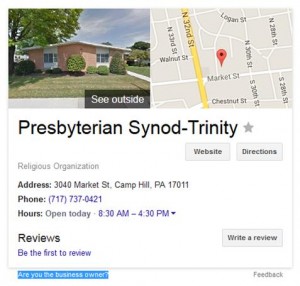 A few years ago, Google created a “Knowledge Graph” that appears when someone looks for a church or business using the Google search engine. Appearing on the right side of the page, it includes a photo of the outside of the building and a map with directions as well as the address, business hours, phone number and a link to the entity’s website. At the bottom of the informational box, there is a link that reads “Are you the business owner?” (highlighted in blue at left) where someone associated with the church or business can click to fill in any missing information. Once activated, a postcard will be sent to the address listed with a verification code that will allow the user to supply information for that specific entity.
A few years ago, Google created a “Knowledge Graph” that appears when someone looks for a church or business using the Google search engine. Appearing on the right side of the page, it includes a photo of the outside of the building and a map with directions as well as the address, business hours, phone number and a link to the entity’s website. At the bottom of the informational box, there is a link that reads “Are you the business owner?” (highlighted in blue at left) where someone associated with the church or business can click to fill in any missing information. Once activated, a postcard will be sent to the address listed with a verification code that will allow the user to supply information for that specific entity.
Among the things that can be added to the “My Business” profile are an introduction (which would be ideal for a church mission statement), interior and exterior photos of the building and even a virtual tour of your building. The virtual tour does involve someone like Chris coming to your building to take photos and includes a “minimal” fee, but that kind of exposure can be key for someone on the outside looking for a place to worship or even for a location to hold an event like a wedding.
“You can show off your worship center – allow people to see what it looks like before they come for the first time, allow people to see all that you offer, etc.,” Chris said. “If you want to show off what your place looks like, it can help persuade transient people to come to your church.”
Chris added that hotels are the top businesses that elect to have virtual tours available, with funeral homes, restaurants and dental offices also near the top of the list.
There’s also an option for something called “Google AdWords,” which allows customers the ability to advertise on Google searches and maps. The description says that the ad can “show on Google Search, Maps and partner sites when people search for products and services related to your business from their mobile and desktop devices.” This is a fee-based option, but the entity is only charged when someone clicks or calls from the ad.
 This profile also allows for access to Google Analytics, which if your church does have a website will show how many people are going to the site each day and what pages people are viewing. And speaking of a website, for those who do, Chris recommends a visit to DudaMoble, which allows for up to three pages of your site to be turned responsive, meaning that it can be viewed in a format that is shrunk down for phones and tablets. That’s an important feature considering over half of the searches to Google in the past year have come from phones or tablets, the first time ever those numbers have been higher than that of desktop searches.
This profile also allows for access to Google Analytics, which if your church does have a website will show how many people are going to the site each day and what pages people are viewing. And speaking of a website, for those who do, Chris recommends a visit to DudaMoble, which allows for up to three pages of your site to be turned responsive, meaning that it can be viewed in a format that is shrunk down for phones and tablets. That’s an important feature considering over half of the searches to Google in the past year have come from phones or tablets, the first time ever those numbers have been higher than that of desktop searches.
“When you’re watching TV and you see a commercial, you have your phone or tablet right there with you and you can do searches on the spot without having to get up out of your chair,” Chris said.
Another key part of the Google “My Business” profile is the review section where people can weigh in on their experiences at your church. By getting a number of positive responses, it will tell people about the good things happening on, for instance, a Sunday morning and be inviting to those who may be looking for a place to worship.
“The Internet is not going to change much as we know it,” said Chris, who added that voice searches, like what’s currently available through the Siri function on iPhones, is the next big thing coming down the pike for Google.
It all adds up to a low-cost alternative to paying for a website for churches that don’t have the resources to have one.
“If you can’t afford a website, your church is just as accessible through Google,” Gregg concluded. “It’s a step toward having a website. I hope that others can experience Chris in his presentation to get at what in specific they may need from Google and the digital experience of communicating today.”
For more information on Presbyterian Media Mission, contact Gregg at ghartung@consolidated.net. To get in touch with Chris at Google, email him at seeinsidepittsburgh@gmail.com.
